A System/Mother Board
A System/Mother Board
Theory is important, but the fact is that a picture does say a thousand words, so watching and learning or practical sessions are imperative in gaining knowledge.
Here is the picture of a motherboard, it contains various 'bits'n'pieces'. It contains a slot where the 'heart' is, that is the computer, microprocessor or the CPU. This can be seen at the top right (white square), this type of slot is known as 'Socket 7' slot (don't ask me why !!!!), and a 486 (processor) or a Pentium 1 (processor) may be inserted in here. The processor itself is a single chip, a chip is an integrated circuit or I.C., commonly made up of silicon (a semi-conductor) material. The Pentium processor contains almost 1 million transistor's!!!!. If you're finding the terminology a bit difficult to cope with, then return to the basic electronics page or to the basic computer page.
The Pentium 2,3,Celeron or Xeon need a different motherboard, the designs for these processors are different to the Pentium 1, therefore a 'Slot 1' board may be required.
The motherboard also contains slots for memory (RAM=Random access memory), this is needed to store files, data etc temporarily. The slots here can be seen on the bottom left, 1 black vertical slot adjacent to 4 white vertical slots. The white slots are known as SIMMS (Single in-line memory modules) and the one vertical is known as a DIMM (Dual in-line memory module), the latter can hold more memory, whereas the former can hold less. Memory is usually stored in pairs, i.e. if 8 MB was required then you'd need to store 4 MB + 4 MB in memory banks 0 and 1 respectively and so on.
Below these is a connector where the power supply to the motherboard is connected to. There are two connectors and most of the times, the ground wires (two black wires) are in the middle.
Adjacent to the memory banks, you can see 3 IDE (Integrated Drive Electronics) slots, these control the Hard drive, CD-ROM drive etc. The HD and CD-ROM may need to be configured correctly, i.e. Primary master, Primary Slave, Secondary master and Secondary Slave etc.
Adjacent to the IDE controller slots are 3 PCi (Peripheral computer
interface, I think!!) slots, these are most commonly used nowadays, these
are known as buses, as as buses do, these transport information from one
place to another, you can have different buses, as can be seen here, the
buses next to the PCi (on the right) are the ISA (Industrial Standard Architecture)
buses, these carry out the same process, but are different in shape.
The bus speed may be 66 MHz or 100 MHz.
In between the buses are a couple of chips, one of these may be the
ROM (Read only memory) BIOS (Basic input output system) chip, which is
an operating system of some sought, it checks the basic peripherals attached
to your machine by running the POST (Power-on-self-test), it also runs
the main operating system such as DOS, Windows 95, 98 or NT. Please note
that Windows 3.1 is NOT an operating system, it's an application software.
Other bit's on the motherboard are the maths co-processors which perform the mathematical calculations. Next to the processor is a slot where you may want some more cache memory for you processor. The battery in the top right corner 'remembers' the date and your CMOS settings etc. To read the basic theory on all of this please refer to this page.
Here are some pictures of components inside the PC.
The PC Case with the PSU
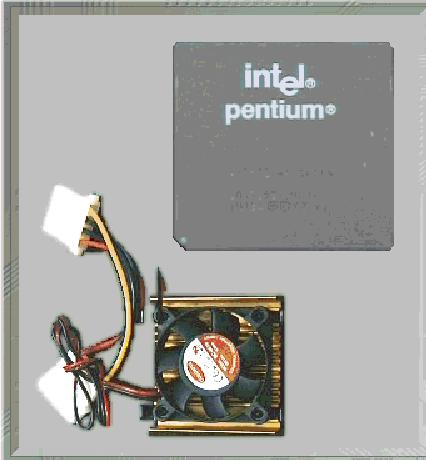
The CPU and then FAN
Memory modules
The HARD drive
A MODEM
A sound card